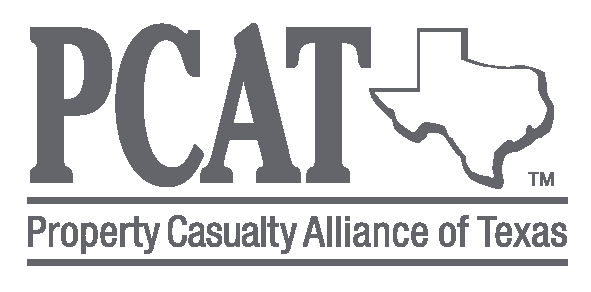Ask Jack: Part Three: What Are Signs My Computer Is Hacked?
In Part One, we discussed some red flags that may mean you have been hacked. "Ask Jack: Part One: What Are Signs My Computer Is Hacked?" We learned to pay attention to "clandestine programs" in your directory and indiscriminate pop-ups.
In Part Two, we discussed your camera. If you see that that your camera indicator light pops on and off randomly, you may be a victim of a hack. "Ask Jack: Part Two: What Are Signs My Computer Is Hacked?"
In Part Three, this final segment in the series, we discuss what to do when your computer is acting sluggish.
Remember how fast everything worked when you used your computer, tablet, or smartphone for the first time? As you add more applications and open more windows, your speed naturally slows down. Internet speeds and processor heat can also slow down speeds.
What is not normal is when speed slows down on a device for no apparent reason. Your processing demands remain the same, but the time it takes to process them is longer.
For example, what if you're typing an email and the "ball of death" appears or the keys you type lag from what is displayed? If one of these occurs, and it is because you have multiple videos running in an open browser or because you are downloading a huge document - that is normal. However, if you cannot find the reason or explain the drag, then you may have a serious issue.
The issue can quickly become a red flag if your computer's fan is always running - even if you close applications or your device always appears to run hot. It could mean there is a legitimate problem with your equipment. It can also mean that your equipment is working harder because an illegitimate application or program is working in the background, performing commands from some third party. Like a virus in your body, the virus in device is draining your energy.
The final takeaway is that if your computer is acting weirdly drained and you cannot discover why, you need someone from IT or an equipment expert to take a look because you may have malware.
You can read more articles like the one above by going to PCAT University. Click the link below to learn more:
About
Jack McCalmon, Leslie Zieren, and Emily Brodzinski are attorneys with more than 50 years combined experience assisting employers in lowering their risk, including answering questions, like the one above, through the McCalmon Group's Best Practices Help Line. The Best Practice Help Line is a service of The McCalmon Group, Inc. Your organization may have access to The Best Practice Help Line or a similar service from another provider at no cost to you or at a discount. For questions about The Best Practice Help Line or what similar services are available to you via this Platform, call 888.712.7667.
If you have a question that you would like Jack McCalmon, Leslie Zieren, or Emily Brodzinski to consider for this column, please submit it to ask@mccalmon.com. Please note that The McCalmon Group cannot guarantee that your question will be answered. Answers are based on generally accepted risk management best practices. They are not, and should not be considered, legal advice. If you need an answer immediately or desire legal advice, please call your local legal counsel.